Did you grow up in a world of rotary phones, rabbit ears, newspapers, and 45 records? Me too. While I’m not exactly a senior citizen—not quite yet—rapid changes in technology can make your head spin. Every day, there’s something new and everyone is living their lives by the new rules of the digital age.
There’s an App for That
Once upon a time, we paid bills by mailing a check. Now there’s autopay from a bank account on your mobile phone. Once upon a time, we stood in line at the box office. Last time I saw a movie at the theater, there wasn’t even a box office. Now we buy movie or music tickets online. Speaking of movies—no need for a big screen or even cable television. There’s an app on your Smart TV with anything you can possibly watch in your lifetime. And apps on your phone will perform nearly any online task.
Getting Seniors Surfing

Technology, social media, and various digital platforms have dominated our society – transmitting information around the world in seconds and keeping people across the globe connected. Unfortunately, many older adults are ill-equipped to navigate the digital landscape as most businesses and services are incorporating digital platforms.
AGE-FRIENDLY MECKLENBURG ACTION PLAN
For someone who didn’t come of age in the digital age, it can be intimidating. That’s why Mecklenburg County and Age-Friendly Mecklenburg have partnered with the AARP Foundation to begin a push to enhance the digital skills of older adults.
Remember—you can’t break the internet. So come on in, the water is fine online, and you’ll be cyber swimming in no time. Here are SIX quick tips to boost your computer confidence and digital literacy.
1. Schedule dedicated time
Set aside time to work on your technology skills with clear learning goals. For example, today I will learn how to set up an email address. Tomorrow, I will learn why passwords are important and how to manage them.
2. Pick passwords with care
Online security and strong passwords are crucial. Make strong passwords by stringing words together in a phrase that is easy for you to remember—the longer the better. Use eight characters or more without repeating. And don’t use common passwords or something easy to guess, like a relative’s name.
3. Get a good internet connection
Since practice makes perfect when it comes to digital skills, you’ll need reliable internet. It’s getting more affordable these days. Plus, as I mentioned, you might save money by performing many daily tasks online instead of spending money elsewhere.
4. Watch out for scammers and misinformation

Older adults can easily fall prey to scams, conspiracies, hoaxes, and false news stories. Guard your credit card, social security number, and other financial information tightly and share only with trusted, secure web sites. Be aware of popular computer-based scams, such as tech support and romance scams. Understand how to spot misinformation online. Ask yourself if you understand all points of view and if you’re being manipulated.
5. Practice—and practice patience
Just because your grandchildren pick up new technology in minutes doesn’t mean you need to. They grew up with these gadgets. Practice your skills often and work them into your routines. Be patient, enjoy learning and celebrate small achievements.
6. Seek out digital resources
Charlotte Mecklenburg Library already provides a range of technology training options for all ages through DigiLit, its digital literacy programming. The trainings include workplace tools, basic digital skills, social media, mobile devices, etc. And more help is coming through from Mecklenburg County and the AARP Foundation, after a grant from Google. Learn more about that here.
Lifetime of Learning… Digitally
So don’t throw out your favorite vinyl—those old records are becoming collector’s items! And keep connecting through our Senior Nutrition program. But as you expand your knowledge and horizons, maybe your new tech skills will help carve out the time and save the money to do the things you really want to do.